Editor's review
This is a text editor with a range of features.
Mext 1.42 is a text editor that enables you to create technical documentation, webpages, help files, etc. It is a What You See Is What You Get editor and is a free application. This tool will let you create plain text, add tables, add images, etc. It is possible to insert pages, page parts, styles, HTML fields, comments, logic frames, IF statements, etc. It has all the necessary components for creating professional looking technical documentation and help files. Basic webpages could be created quite easily. The interface is very simple and has options for the selected item to appear on top. The main window is fully scalable so it will fit any screen size of the target device. Most of the inserted elements within the document can be expanded/shrunk. This can let you get a better and compact overview of your document.
This tool is a kind-of a development environment that lets you easily develop webpages, process them, and test them in your default browser. The program window is divided into two sections. One has a top panel containing quick-access tools, the other is a working area. You can start by adding a page on which to start creating the desired content. You then can add content by writing text and using the provided tools like tables, images, hyperlinks, etc. It is possible to add a HTML, CSS, and TXT processor. Then, of course, you can run the processor and test the program on your browser window. Editing options will include cut, copy, paste, redo/undo, etc. Find and Replace operations are available. This is a very good tool.


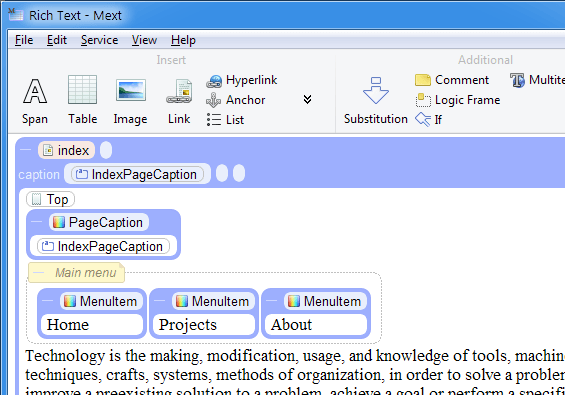
User comments